Triangle Attack
This page explains how to play Triangle Attack, the Fire Emblem Three Houses version of the Triple Triad card game from Final Fantasy VIII.To play Triangle Attack, please visit:
https://leafleafleaffy.itch.io/triangle-attack-fe3h
Overview
Triangle Attack is a card game that you play in your web browser. You take turns playing against the CPU in quick matches that last less than a few minutes.You and your opponent play as leaders of noble Fódlan Houses vying to recruit bright, strong, fearless warriors to your ranks. You've arranged a grand tournament to test your tactics as well as the mettle of the brave fighters whom you wish to impress.Each player starts with five characters in their House, and you take turns playing those characters onto the game board. Characters spar with each other and, if one is defeated, they join the victor's House.Your goal is to end the match with more characters in your House than your opponent has in theirs. But space on the board is precious and limited, so keen strategy is just as important as brawn!
1. Starting and controlling the game
To start the game, click the Run game button at the top of the Triangle Attack page on itch.io.To control the game, either left-click on elements with your mouse, or use the following keyboard keys:
To move the cursor, use the Arrow keys.
To select a card or space on the battlefield, press Z or Enter.
To cancel your selection of a card or space on the battlefield, press X or Backspace.
To have the CPU play a card for you, press F1.
To start a new game, press F5.
To pause or unpause the game, press Escape.
A few option buttons are also available along the outside of the screen:
Play / pause (arrow button at the top-left): Click to pause or unpause the game
Sound (orange musical note at the bottom-right): Click to mute or unmute the game's audio.
Rematch (double-arrow button at the bottom-right): Start a new game with the currently-selected rules.
Autoplay (white circular arrow button at the bottom-right): Allow the CPU to play a card for you.
Info (beige paper icon at the top-right): Opens the game's rulebook.
Rulebook (blue rulebook button at the top-right): Enable or disable special game rules. For an explanation of these rules, please see the 6. Special Rules section.
2. Game setup and objective
When you start a new match, the game deals five cards to you and to your opponent (CPU). These are the characters, also known as units, who are part of your respective Houses.
Your hand of cards is shown on the right side of the screen.
Your opponent's hand is shown on the left side of the screen.
The center of the screen is called the battlefield. This is where you play your cards, otherwise known as deploying your units.
The battlefield is arranged in a 3x3 grid, leaving nine spaces where units can be deployed.
During the game, you try to recruit your opponent's units to your House by defeating them in battle with your own units. Your opponent tries to recruit your units to their House in the same manner.
The game ends when all nine spaces on the battlefield are filled. A number below each player's hand shows the current size of their House. These numbers automatically update as units attack and recruit each other.
If you end the game with a larger House than your opponent, you win! If you end the game with a smaller House, you lose. A tied score of 5-5 results in a draw.
3. Deploying units
You and your opponent take turns to deploy units. A small cheering Byleth will appear at the top of the current player's hand. When she's cheering for you, it's your turn to play.On your turn, you always take one action: You deploy one unit. The game handles everything else until your next turn.To deploy a unit, follow these three steps:
First, select the unit by clicking on the unit's card in your hand. The card will shift towards the battlefield to show that it's selected, and a purple cursor will hover beside it.
Next, select a deployment location by clicking on an empty space in the battlefield. A purple cursor will hover beside it.
Finally, confirm the deployment by clicking the space on the battlefield again. If you change your mind, simply click a different space or unit to start over.
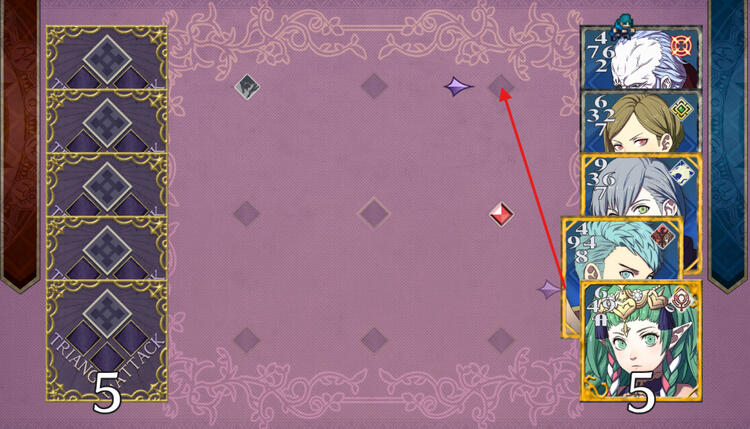
4. Understanding cards
Cards have a few visual elements that convey information. The elements are listed below:Background: Your cards have a blue background. Your opponent's cards have a red background. These colors will change as units attack each other and join different Houses.Border: A unit's strength is reflected by their card's border. Weaker units have silver borders and stronger units have gold borders. Especially strong units have more ornate borders.Allegiance: A unit's historical allegiance is shown by the banner icon at the top-right corner of their card.For example, members of the Golden Deer House will fly the Golden Deer banner, while members of the Church of Seiros will fight under the church's flag.Banners are used only when the Banner rule is active. This rule is active by default. For more information, please see the 6. Special Rules section.Attack Ratings: A unit's Attack Ratings (ATK) are shown in the top-left corner of their card. These numbers drive most of Triangle Attack's gameplay. To learn more about them, please see the 5. Attacking and Recruiting section.

5. Attacking and recruiting
When you deploy a unit to the battlefield, the game checks if they're adjacent to an opponent's unit.For ease of explanation, we'll use the word defender to refer to the opponent's unit that's already on the battlefield, and we'll use the word attacker to refer to the unit you're deploying.
If your attacker is adjacent to one or more defenders, then they attack each of the defenders.
If your attacker is not adjacent to any defenders, then nothing happens.
Either way, your attacker remains in that space of the battlefield for the rest of the game. They can now qualify as a defender against other attacks.
A unit can attack in up to four directions during their deployment: up (U-ATK), down (D-ATK), left (L-ATK), and right (R-ATK).Each unit has a different Attack Rating (ATK) for each direction, ranging from 1 to 10 (with 10 denoted by the letter A).When your unit attacks, three things occur automatically.First, the game checks your attacker's ATK that's adjacent to the defender. For example, if the right side of your attacker's card is adjacent to the defender's card, then your attacker's R-ATK is used.Next, the game checks the defender's ATK that's adjacent to your attacker. For example, if the left side of the defender's card is adjacent to your attacker's card, then the defender's L-ATK is used.Finally, the game determines if your attacker's adjacent ATK is higher, equal, or lower than the defender's adjacent ATK.If your attacker's ATK is higher, then you recruit the defender! The background color of the defender's card will change from red to blue.If your attacker's ATK is equal or lower, nothing happens. Neither unit's recruitment changes, and both units remain on the battlefield as-is.On your opponent's turn, they deploy their units following the same rules, using their deployed units as attackers against your defenders.Note: A unit only attacks when it is first deployed. Once a unit is on the battlefield, it does not attack again on future turns, and it does not get another chance to recruit units. It can only defend against attackers from that point on.
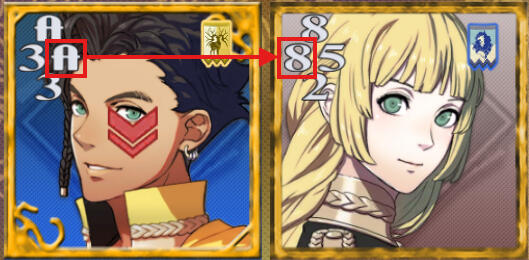
6. Special rules
You can play Triangle Attack with different rules. To change rules, hover your cursor over the blue rule book icon towards the top-right of the screen.A list of rules will appear, showing what's currently in effect. Click on any rule to enable or disable it for the next match. Rules changes never apply to the current match.By default, the only enabled rule is Banner. Please find an explanation of this rule and other rules below.6a. Open
When this rule is enabled, the cards in your opponent's hand are revealed to you at all times.6b. Banner
When this rule is enabled, at the start of each match, some spaces on the battlefield are randomly populated with territories. A banner icon appears in the center of each space with a territory.The top-right of each card shows a unit's historical allegiance as described in the 4. Understanding cards section. These icons are the same as the ones that are shown on territories.If a unit is deployed to a territory that matches their banner, all of their ATKs increase by 1. A pair of blue upward-facing arrow icons appears on the unit's card.If a unit is deployed to a territory that doesn't match their banner, all of their ATKs decrease by 1. A pair of red downward-facing arrow icons appears on the unit's card.If a unit is deployed to a space on the battlefield which doesn't have a territory, then their ATKs are not affected either way.Note: When a unit is in a territory, the ATK numbers shown on their card are not altered. They always show the original values. Keep an eye on the blue or red arrows!Note: There are eight banners and matching territories: Golden Deer, Blue Lions, Black Eagles, Ashen Wolves, Church of Seiros, Allied Commanders, Enemy Commanders, and Monsters.

6c. Same
When this rule is enabled, attackers gain a new way to defeat defenders.When your unit attacks, the game follows the same logic described in the 5. Attacking and Recruiting section, but with the following additions.First, the game compares the ATK of your attacker with the adjacent ATK of an adjacent unit (not just your opponent's defenders; your own adjacent units count too). It then repeats this process for each pair of adjacent ATKs.Next, the game checks if there are two or more equal pairs. If so, your attacker defeats each adjacent defender who was part of a matching pair. If one of your units was part of a matching pair, they remain part of your House.When the Same rule activates, the word BREAK appears on the screen.This rule applies in the same way when your opponent's units attack.Note: This rule ignores any ATK adjustments from the Banner rule. It only calculates based on the original ATKs shown on a unit's card.Note: This rule can also activate the Combo rule. For more information, please see the Combo section below.Let's illustrate the Same rule!
You deploy a unit to the center of the battlefield. Your attacker has U-ATK: 3 and L-ATK: 5.
Your opponent has one defender above your attacker with D-ATK: 3. You have one allied unit to the left of your attacker with R-ATK: 5.
Your attacker's U-ATK: 3 is compared to the above defender's D-ATK: 3. The ATKs are equal.
Your attacker's L-ATK: 5 is compared to your left allied unit's R-ATK: 5. The ATKs are equal.
Because multiple pairs of adjacent ATKs are equal, the opponent's defender is defeated. The word BREAK is displayed on the screen to show the Same rule has taken effect.
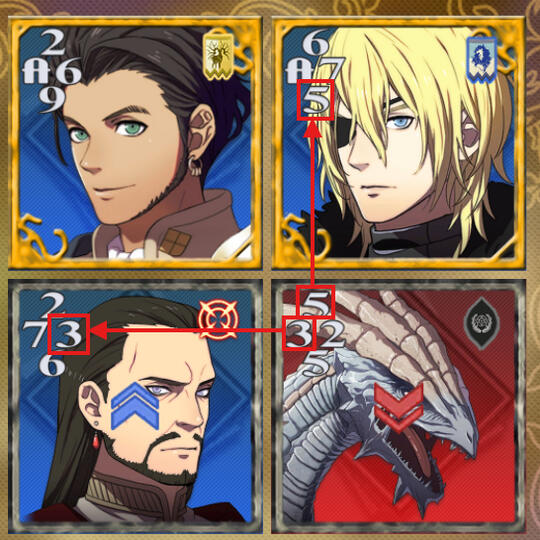
6d. Same Wall
When this rule is enabled, it works the same way as the Same rule described above, but with the following addition:When a unit is deployed along the outer border of the battlefield (in other words, in any space except the center), then the Same Wall rule is calculated for their attack as if the border has ATK: A.In other words, if an attacker has ATK: A adjacent to the border, then the border counts for calculating the Same Wall rule as if the border was another unit with an adjacent ATK: A.When the Same Wall rule activates, the word BREAK appears on the screen.Note: This rule ignores any ATK adjustments from the Banner rule. It only calculates based on the original ATKs shown on a unit's card.Note: This rule can also activate the Combo rule. For more information, please see the Combo section below.

6e. Plus
When this rule is enabled, attackers gain a new way to defeat defenders.When your unit attacks, the game follows the same logic described in the 5. Attacking and Recruiting section above, but with the following additions.First, the game adds the ATK of your attacker with the ATK of an adjacent unit (not just your opponent's defenders; your own adjacent units count too). It then repeats this process for each pair of adjacent ATKs.Next, the game checks if two or more of the sums are equal. If so, your attacker defeats each adjacent defender who was part of a matching sum.When the Plus rule activates, the word CRITICAL appears on the screen.This rule applies in the same way when your opponent's units attack.Note: This rule ignores any ATK adjustments from the Banner rule. It only calculates based on the original ATKs shown on a unit's card.Note: This rule can also activate the Combo rule. For more information, please see the Combo section below.Let's illustrate the Plus rule!
You deploy a unit to the center of the battlefield. Your attacker has U-ATK: 2 and L-ATK: 3.
Your opponent has one defender above your attacker with D-ATK: 5, and another defender to the left of your attacker with R-ATK: 4.
Your attacker's U-ATK: 2 is added to the above defender's D-ATK: 5. The sum is 7.
Your attacker's L-ATK: 3 is added to the left defender's R-ATK: 4. The sum is 7.
Because multiple pairs of adjacent ATKs add up to an equal number, both of the opponent's defenders are defeated. The word CRITICAL is displayed on the screen to show the Plus rule has taken effect.

6f. Combo
When this rule is enabled, it only activates when Same, Same Wall, or Plus activates. If Combo is enabled without any of those rules in effect, it will never activate.When you recruit a defender as part of a Same, Same Wall, or Plus activation, the defender immediately becomes an attacker as if you deployed it this turn. It attacks every defender that's adjacent to it following the standard rules outlined in the 5. Attacking and recruiting section.If any of those new defenders are defeated, then they immediately become attackers also in the same way.This creates a chain reaction, potentially leading to big swings in a match! When the Combo rule activates, the word BONUS!! appears on the screen.This rule applies in the same way when your opponent's units attack.6g. Sudden Death
When this rule is enabled, if a match ends in a 5-5 draw, a rematch automatically begins. A draw is accompanied by the words PERFECT TEATIME appearing on the screen.In the rematch, each player's hand consists of the units that were in their House at the end of the previous game.If the rematch also ends in a draw, then Sudden Death activates again. This continues until a definitive winner is decided.